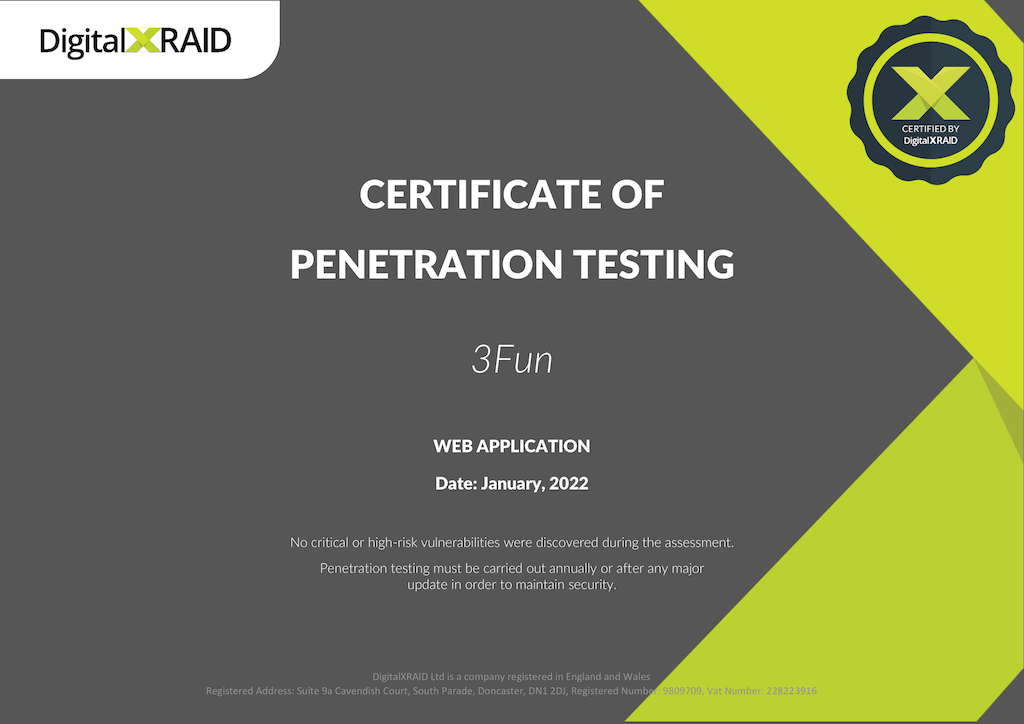A:
After you register an account on 3Fun, we will show you some recommended profiles based on your preferences for matches.
You need to upload a public or private photo to Like or Pass these recommended profiles by tapping the "Heart" button or "X" button.
If you like someone and he/she Likes you back, you get a match(mutual like) and you can find him/her at: Bottom navigation bar > Prospects > Matches.
A:
Yes, you can chat with MATCHES (MUTUAL LIKES) for free.
A:
Activity is a new feature where your matches can like and comment on your Public/Private photos/About me/Private Details. With more likes and comments, you will find more mutual friends.
You can choose to share your Public Photos/Private Photos/About me/Private Details in Settings.
A:
In order to use 3Fun, you'll need to grant access to your device's location.
On iPhone: go to your iOS settings > 3Fun > Location
On Android: go to your phone's Settings > Apps > 3Fun > Permissions > Location
On 3Fun Online (Go3Fun.co): this process will differ depending on the browser and platform (desktop vs. mobile) you're using.
-- Chrome (desktop): At the top right, click More (three dots icon) > Settings > Advanced > Privacy & Security > Content Settings > Location. Here, you can block or allow a site's access to your location.
-- Safari (desktop): Click Safari at the top of your screen > Preferences > select the Privacy tab > Website use of location services > make sure that “Prompt for each website once a day” is checked. Go back to Go3Fun.co and allow 3Fun to access your location.
-- Safari (iOS): First, please make sure you're not in private browsing mode since Safari will automatically block location services while in this mode. Next, go to your iOS Settings > Privacy > Location Services > Safari and make sure you've allowed Safari to access your location "While Using the App".
-- Firefox (desktop): Go to Go3Fun.co > tap the information icon next to the website URL > Permissions > Location.
A:
Here are two different types of couple accounts:
1. Share one couple account:
- When you sign up on 3Fun, you can choose Man+Woman, Man+Man, Woman+Woman to set up a couple account with both your information.
- You and your partner can log into the one couple account.
In this way, you and your partner can share all messages, connections on different devices.
2. Use two separate linked accounts:
If you'd like to use two separate linked accounts, please make sure that you two have created two separated accounts, then there are two ways to link both your accounts:
- One of you can go to the "Invite your partner" page, the other one can scan the QR code to link your accounts as Couple.
- One of you can send an invitation link to your partner, once your partner accepts the invitation, your accounts will be linked as Couple.
By using two separate linked profiles, you can invite your partner and matches to a group chat, and compared with one couple account, your matches will know clearly which person they are chatting with.
3. If you've chosen two separate linked accounts and would like to change to one couple account, you can:
- Unlink your separate linked account with your partner.
- Go to Profile -> Edit profile-> I am/ we are a section, set your gender as Man+Woman/Man+Man/Woman+Woman Couple and complete your information.
- After that, we suggest you add a login method so both you and your partner can log into the same account.
A:
Yes, you can choose to upload a private photo and get it verified. We care much about our users' privacy. With private photo only, you can also browse, Like or Pass other profiles.
A:
Please go to My profile > Manage public/private photo, then tap the photo you want to delete and follow the tips in the pop-up window. However, you have to keep at least one public/private photo to get more attention and matches.
A:
To deactivate your account, please go to "My profile > Settings > Account" page.
After deactivating your account, all your account info., profile info. and messages will be kept on our app for six months(but no one can see your profile or contact you), then all the info. will be removed from our app permanently.
During the six months, your account will be automatically reactivated after logging in with the same account information.
A:
A: Block Contacts is a new feature where you can share your device's contact list with 3Fun, select a contact you want to block, and we'll do our best to prevent you from seeing each other. Each time you use the feature, we'll pull your list of contacts from your device so that you can pick who you'd like to block.
We'll only keep the contact information of the people you have blocked (name, email and/or phone number).
Here are the tips to add block contacts:
- Open 3Fun and tap the profile icon
- Go to "Settings"
- Scroll down and select "Block Contacts"
- Grant 3Fun permission to access your contacts
- Under the "Contacts" tab, select people you want to avoid from your contact list
- Tap "Block Contacts"
If you want to block someone who isn't saved in your contact list, you can manually add contact info. Here's how:
- Open 3Fun and tap the profile icon
- Go to "Settings"
- Scroll down and select "Block Contacts"
- Then, tap the ... icon at the top of the screen
- Input this person's contact info and tap "Done"
To unblock a contact in the Block Contacts feature, follow these steps:
- Open 3Fun and tap the profile icon
- Go to "Settings"
- Scroll down and select "Block Contacts"
- Navigate to the "Blocked" tab
- Tap "Unblock" next to each blocked contact that you wish to unblock, or tap the menu icon in the top right-hand corner and select "Unblock All" if you wish to unblock all blocked contacts.
If you want to turn off sharing between this feature and your device's contact list, follow the instructions below:
- Follow the first 3 steps above
- Tap the menu icon in the top right-hand corner
- Select "Disconnect Contacts"
Disconnecting your contact list won't change your current list of blocked contacts. For your Privacy, we'll keep those contacts blocked, until you tell us to unblock them.
A:
If you opt-in to the feature, we use your contact list so that you can quickly and easily select contacts you'd like to avoid on 3Fun. Each time you visit Block Contacts, we'll pull your list of contacts from your device so that you can pick who you would like to block. When you leave the feature, we'll only keep the contact information for the people you have blocked (name, email and/or phone number). We'll use this information to help prevent you from seeing your blocked contacts and from them seeing you (assuming they created an account with the same contact info you uploaded).
We understand that your personal information and privacy are important to you, and want you to know they're important to us too. Please refer to our Privacy Policy for more info about privacy practices.
A:
It's easy! Share the contact list from your device to 3Fun, and pick the contacts you want to block:
- Open 3Fun and tap the profile icon
- Go to “Settings”
- Scroll down and select “Block Contacts”
- Grant 3Fun permission to access your contacts
- Under the “Contacts” tab, select people you want to avoid from your contact list
- Tap "Block Contacts"
Each time you use the feature, we'll pull your list of contacts from your device so that you can pick who you'd like to block. we'll only keep the contacts information for the people you have blocked (name, email and/or phone number).
A:
Yes. If you'd rather not share your contacts with 3Fun, or if you want to block someone who isn't saved in your contact list, you can manually add contact info. Here's how:
- Open 3Fun and tap the profile icon
- Go to “Settings”
- Scroll down and select “Block Contacts”
- Then, tap the + icon at the top of the screen
- Input this person's contact info and tap “Done”
A:
To unblock a contact in the Block Contacts feature, follow these steps:
- Open 3Fun and tap the profile icon
- Go to “Settings”
- Scroll down and select “Block Contacts”
- Navigate to the “Blocked” tab
- Tap “Unblock” next to each blocked contact that you wish to unblock, or tap the menu icon in the top right-hand corner and select “Unblock All” if you wish to unblock all blocked contacts.
A:
If you want to turn off sharing between this feature and your device's contact list, follow the instructions below:
- Follow steps 1 - 3 above
- Tap the menu icon in the top right-hand corner
- Select “Disconnect Contact List”
Disconnecting your contact list won't change your current list of blocked contacts. For your privacy, we'll keep those contacts blocked, until you tell us to unblock them.
A:
1. Unlimited profiles: You can like as many people as you want.
2. Message before matching: You can send 5 Pokes to anyone before matching per week.
3. Last login: This will let you know when people were last seen on 3Fun.
4. Boost your profile: Your profiles will be shown 10 times more than others. More views means more matches.
5. Read receipt: You get to know if others have seen your messages.
6. Search by different locations: You can browse and match with others anywhere around the world.
7. Incognito mode: You can hide yourself from others until you like them first.
8. Hide your distance: You can control what others see about yourself.
9. Sort your prospects: You can sort by distance, last login, name, etc.
10. Sticky to top: You can set your favorite matches' messages to top.
A:
Pokes is a new feature where you can write something special and send it to other users who haven't matched with you yet to stand out and get more matches. VIP users can send 5 Pokes in total for free per week. The number of Pokes will be reset at 00:00 on Mondays.
A:
Deactivating/Deleting your profile doesn't cancel your subscription. All the payments go to iTunes/Google Play and we are unable to cancel the free trial/subscription for you while it requires your store account and password, only the app user(yourself) can do it at any time.
If you subscribed using your Apple ID, please follow the tips below to cancel your subscription:
1.Go to your iPhone Settings > [your name] > iTunes & App Store
2.Tap your Apple ID at the top of the screen, then tap View Apple ID (you might need to sign in)
3.Scroll and tap on Subscriptions
4.Tap the subscription that you want to manage
5.Tap Cancel Subscription
Note: For more details about cancellation, please visit this Apple Support article.
If you subscribed using your Google Play Store account, please follow the tips below to cancel your subscription:
1.Open the Google Play Store app.
2.Using the left hand menu, select 'Account'.
3.Go to 'Subscriptions' and select '3Fun'
4.Select Cancel or Unsubscribe.
5.Confirm.
A:
To get more likes and matches, you may:
- Pick one of your best clear photos as your first public photo/profile photo.
- Upload more attractive photos to your Public/Private albums.
- Get your photo verified to let others know you are real. (Private photos can also get verified by us.)
- Try to Like as many profiles as possible to increase the chances.
- Write more in "About me" to introduce yourself (and your partner).
A:
It says a photo speaks more than a thousand words. Choosing the right photos to get a good first impression is very important when creating a 3Fun account to present yourself in your photos as an attractive and trustworthy human and to make more authentic Connections. Meanwhile, all your photos will be secured on 3Fun( Learn how we protect your privacy )
You may need some help, that's why we are here to help you to choose the best photos by referring to some researches and checking feedbacks from our members:
DO - we recommend doing these things to maximise your success:
- Show your face clearly and be confident in yourself.
- Upload recent photos of yourself, make sure you are the only one or couple.
- Show the activities you enjoy doing.
- Use high-quality photos taken with good lighting.
- Profiles with more than 3 photos get more Likes.
- Avoid mirror selfies.
- Avoid group shots.
- Avoid shirtless photos.
DON'T - we can't accept the photos featuring the following content:
- Nudity, lingerie, underwear (indoors in public photos)
- Pornographic and illegal material
- Real or simulated sex acts
- Sex toys, fetish gear, ropes and rope play
- Watermarks or text overlaid
- Kids, even if you're in the photo with them
- Guns and violence
We understand that you want to upload photos you'd like to share on 3Fun, but what 3Fun tries to deliver is a sex-positive community where people are safe & open to explore their sexuality and desire. Besides, we are constrained by laws and rules that limit the type of images that can be shared publicly on apps like ours. If we did not comply with these rules, our app could be banned from the App Store and Play Store.
This is not a comprehensive list of content that we don't allow, and we reserve the right to take down other photos that we consider inappropriate or forbidden. Please note that uploading prohibited content may result in a temporary or permanent block from 3Fun.
A:
We're trying our best efforts to ensure that the information submitted to us remain private and safe on our app.
- You can delete or replace your photos at any time. You can also delete your profile.
- All your photos are private by default, we also secure your photos with presigned URLs.
- 3Fun's database is highly encrypted and all data is secured and stored in Amazon US.
- APIs with all sensitive information like sexual orientation have been highly encrypted.
- When you're using the app, we use imprecise locations to generate approximate distances ( around 1-3 miles) for potential matches, and we only save the approximate distance on our APIs.
- We've applied Amazon WAF, a web application firewall that helps protect against common web exploits and bots, on 3Fun.
- 3Fun has passed the cyber security company DigitalXRAID’s penetration testing. Learn more here.
Meanwhile, you can do the followings to protect your privacy:
- In "Blocked Contacts" under "Settings", you may choose to select people from your contact list that you don't want to see or be seen by on 3Fun.
- In "Incognito Mode" under "Settings", you may choose to hide from others so that only people you've liked can see you.
- In "Show Me On 3Fun" under "Settings", you may choose to hide your profile to make sure nobody can see you in the card, only your matches can see and chat with you.
- In "Don't Show My Distance" under "Settings" , you may choose to hide your distance from others.
A:
You have to strictly follow our photo verification requirements to get your photo verified:
1. For shared couple accounts:
- Ensure that your public photo or private photo shows your face clearly. No sunglasses.
- Ensure both you two are in the verification photo, then take a clear selfie with the thumbs-up gesture. The verification photo won't be visible to any other users.
2. For single accounts and linked couple accounts:
- Ensure that your public photo or private photo shows your face clearly and you are the only one in the photo. No sunglasses.
- Go to photo verification page, take a clear selfie with the thumbs-up gesture and send it to us for review. It WON'T be visible to any other users.
Please note that if the selected gender does not match with your profile info, you will not get your photo verified.
If you still have trouble getting your photo verified, please contact us at: support@go3fun.co.
A:
It may take a while for the photo verification status to refresh. If it still does not work, you may log out the app and log in to check the status again.
A:
We review all profiles and photos manually. During the review, we will set the clearest and most attractive one as your Profile Photo to help you get more matches. And we will also remove the photos which do not comply with our Terms of Use.
A:
When there are no more recommended profiles, this page will show up. In such a situation, we would suggest you edit the filter options like Age, Distance and so on to expand the search range and get more recommended profiles.
A:
You may need to request to reset the password. Please try to:
- Go to the Login Page.
- Tap the ? icon in the Password item.
- Click the Reset Password Page.
- Input your registered email.
- Check your email box.
- Click the resetting link.
- Input your new password.
A:
The main reasons are:
- You uploaded fake a or inappropriate verification photo. (If you do not upload a verification photo, your account may also get blocked.)
- You uploaded nude photos to your profile album.
- You sent out certain inappropriate messages.
- Your age is below 18.
A:
If someone likes you, they’ll be shown under the Prospects > Likes me list. If you can't find them in the app, the reasons might be:
- Maybe you just passed this member, so he/she will not appear again.
- Every day thousands of new members are joining 3Fun and many users find matches very quickly on our app. If you do not check our app timely, the user who liked you or sent you a message may have already found a match and left our app.
- Some users might be removed from our app due to the violation of our Terms of Use.
A:
1. If you are using WiFi, please check the Router.
2. If you are in UK and using mobile data, your ISP might have made an age-restriction for our server. Please follow the guidelines below to prove you are at least 18 years old:
EE:
https://ee.co.uk/help/help-new/safety-and-security/content-lock/switching-content-lock-on-or-off
O2:
https://www.o2.co.uk/help/safety-and-security/age-restricted-content-and-age-verification
Three:
https://www.three.co.uk/support/internet-and-apps/accessing-and-blocking-adult-content?intid=yxtsrch-helparticle-changing-adult-content-filter&source_description=yext%7Esupport%7Echanging-adult-content-filter
Vodafone:
https://support.vodafone.co.uk/Internet/Content-control-and-Vodafone-Guardian/38914008/How-can-I-switch-off-content-control-so-I-can-access-age-restricted-content-on-the-internet.htm
A:
There are two main reasons:
(1) They are using Roaming feature. With Roaming, VIP users can search by city or drop a pin on the map and begin liking, matching and chatting others in the destination of their choice. Their location will show as being in this new city. The distance you see on their profile is the distance between your location and the actual location of that user.
(2) They are moving from one location to another. They might be in your area and liked you, and then moved to another location. When you see their profiles, the location has been updated and now they are far away from you.
A:
If you found there is an alert mark on your photos, that means the system may have detected sexually explicit photos. No worries, it won't affect your account and we'll review your photos shortly. If there is no sensitive content after checking manually, the alert mark will disappear.
A:
There are only 2 chances for you to change your profile gender, you can go to your "Profile- Edit profile- I'm / We Are a" option to do so.
A:
When you allow 3Fun to access your location, we use approximate distance (around 1-3 miles' deviation from your location) instead of precise/exact location to protect your privacy.
A:
When you want to hide/delete a chat, you can go to your chat list, choose the chat you'd like to hide/delete and slide it to the left, then you'll see the "Hide/Delete" option.
A deleted chat can't be restored but you can restore a hidden chat by clicking the profile who've chatted with you and tapping the message button.
A:
You can undo it by setting your Preferences again.
A:
Click "Edit Profile", then select "I am/We are a" > "My Information" > "Nickname".
After typing in your new nickname, you need to click the "√" on the top right to save it.
A:
When Incognito mode is enabled, you will see other 3Fun members (unless they've enabled Incognito mode too) but won't be seen by them. If you like someone, they will see your profile in Discovery, and in their Likes Me section if they are VIP members.
If you have linked a partner on 3Fun, then your partner's Incognito mode will be turned on simultaneously.
Be aware that this feature may limit your chances of finding new matches, because you will miss out on the members who are also using Incognito mode.
Please note only VIP members have access to the Incognito mode feature. If your membership expires, or is cancelled, your profile will be shown to everyone unless it has been deactivated or hidden.
A:
If Hide Account is turned on, other 3Fun members won't see you but you are still visible to people you liked and your matches. Also, you won't be able to browse other members' profiles in Discovery. If you want to browse privately, you can enable Incognito mode.
A:
Man + Woman couple, Man + Man couple and Woman + Woman couple
These options are for two people who join 3Fun together to look for another person or couple. 3Fun has two types of couple accounts. If you are a couple but do not belong to any of these options, you can choose a suitable gender and link with another profile as a couple. Learn how couples create accounts on 3Fun.
Trans Woman
Transgender women are people assigned male at birth (or born with certain intersex characteristics) but who identify as female. Trans women can have any sexual orientation.
Trans Man
Trans men are people assigned female at birth (or born with intersex characteristics) but who identify as male. Trans men can have any sexual orientation.
Non-binary
A non-binary person has a gender identity which cannot be defined within the traditional binary of male or female. It’s a broad term which encompasses many ways to identify.
Genderfluid
Genderfluid humans move between different gender identities at different times. They may move between one gender at a time, or identify as several different ones.
Genderqueer
A person who does not follow binary gender norms; a term similar to non-binary, but considered by some to be a more politically-charged identity, by ‘queering’ ideas of gender.
Transmasculine
People who were assigned female at birth, but who identify with masculinity to a greater extent than with femininity. While transmasculine people usually prefer a more masculine gender expression, they do not necessarily always identify as male.
Transfeminine
People who were assigned male at birth, but who identify more with femininity than masculinity. Transfeminine people often prefer to present femininely or to transition to feminine gender expression, but do not always identify as female.
A:
Gay
A colloquial term used to describe humans who feel sexual, romantic and/or emotional attraction to people of the same gender. For women, ‘lesbian’ would also apply and could be the preferred term.
Lesbian
Lesbian refers to women who feel sexual, romantic and/or emotional attraction towards women. Some non-binary humans may also identify with this term.
Bisexual
Sometimes shortened to ‘bi’, bisexual humans feel sexual, romantic and/or emotional attraction to humans of both the same gender, and of another gender. People may experience this attraction in differing ways and degrees over their lifetime.
Pansexual
A human who feels attraction to other humans regardless of gender identity.
Polysexual
Polysexuals are humans who are romantically or sexually attracted to some, but not all, genders.
Queer
Queer is term used by humans who reject specific labels of sexual and romantic orientation, and/or gender identity. Originally a slur, it has been reclaimed as a term of expression which encompasses a wide range of identities and behaviours. It’s a term which is often politically-charged and indicates a rejection of traditional norms (eg. as in ‘genderqueer’, above).
Heteroflexible
Heteroflexible humans are primarily sexually and/or romantically attracted to genders other than their own, but are also open to having sexual and/or romantic interactions with humans of the same gender. The term often refers to humans who are predominantly heterosexual, but are sometimes sexually attracted to (or curious about exploring with) members of the same sex.
Bi-curious
Bicurious humans are interested in exploring whether or not they are attracted to humans of the same gender, as well as humans of another gender.
Asexual
Asexual humans do not experience sexual attraction in a traditional sense. Unlike celibacy, which is a lifestyle choice, asexuality is an intrinsic part of a human's sexual identity. However there is much diversity among asexual humans in how they experience relationships, attraction and arousal; it’s common for asexual humans to still seek romantic and emotional connections.
Demisexual
Similar to the concept of demiromantic, above, demisexuals are humans who do not experience sexual attraction to another person unless they have formed a strong emotional connection.
Homoflexible
As with heteroflexible, homoflexible humans are primary attracted to humans of their own gender, but open to having sexual and/or romantic interactions with humans of a gender other than their own.
Omnisexual
Omnisexuality is characterised by sexual desire and/or attraction that is not limited to people of a particular gender identity or sexual orientation.